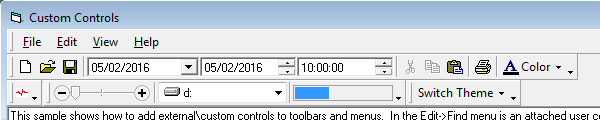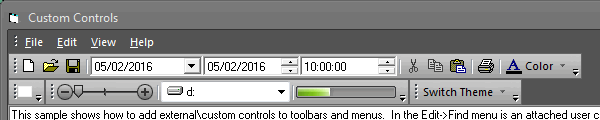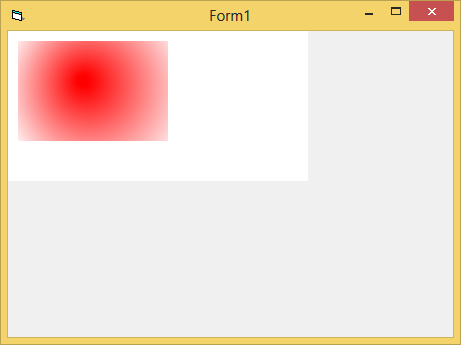|

-
Feb 3rd, 2016, 10:25 AM
#1
Thread Starter
Fanatic Member

 [RESOLVED] Looking for toolbar control [RESOLVED] Looking for toolbar control
Hi all,
I'm looking for a toolbar control.
It must have the same features as the one with of the common controls 5.
And:
Show chevrons when too small
A click onto the chevron shall show the non-visible elements in a menu-like 'window'.
This must include the controls which are not buttons.
Extras:
Must be able to show PNG with alpha on the buttons or use vector graphics for the buttons
No extra dependencies
DPI-aware
I know the vbAccellerator stuff, but this is too much effort, and incomplete.
The control must not be free of charge, but with source code included.
Any ideas or recommendations?
Karl
-
Feb 3rd, 2016, 01:28 PM
#2
Re: Looking for toolbar control
Have you seen Krool's common controls replacement project?
HERE
Either that or maybe CodeJock or Component One, although I don't know that they provide sources, and Component One is ridiculous with the prices now.
-
Feb 4th, 2016, 02:27 AM
#3
Thread Starter
Fanatic Member

Re: Looking for toolbar control
Had a look at Krool's things earlier.
They are good, but no more features than with the originals from comctl32 of course.
C1 is indeed too pricey...
Other ideas?
-
Feb 4th, 2016, 03:43 AM
#4
Re: Looking for toolbar control
Have a look at ComponentSource.
The Software Superstore for Developers & IT Pros
Evaluate 1,000s of Products for Application Development & Lifecycle Management.
-
Feb 4th, 2016, 03:47 AM
#5
Re: Looking for toolbar control
Codejock CommandBars it's a very good component (not free).
See the Command Bars Samples page: http://www.codejock.com/downloads/sa...ommandbars.asp
I use the Suite Pro for ActiveX which include all components, and the price it's more convenient.
See the Live Samples page for all components:
http://www.codejock.com/downloads/samples/
But the source code is not available, however I doubt you can find sources code for COM components of good quality, while it is easier to find source code for .NET components (DevComponents, C1, ...)

-
Feb 4th, 2016, 10:02 AM
#6
Thread Starter
Fanatic Member

Re: Looking for toolbar control
 Originally Posted by gibra

Thanks, I'll have a look.
I did so years ago and was not so very pleased.
But definitely worth a second chance.
-
Feb 4th, 2016, 02:35 PM
#7
Re: Looking for toolbar control
 Originally Posted by Karl77

Thanks, I'll have a look.
I did so years ago and was not so very pleased.
But definitely worth a second chance.
Yeah, you kind of get what you pay for with the CommandBars. :/
It looks pretty, but you really can't compare it to the quality of C1.
-
Feb 4th, 2016, 03:17 PM
#8
Re: Looking for toolbar control
 Originally Posted by DEXWERX

Yeah, you kind of get what you pay for with the CommandBars. :/
It looks pretty, but you really can't compare it to the quality of C1.
Please do not make confusion.
C1ActiveX is not comparable to Codejock CommandBar simply because there is no CommandBar in C1 ActiveX.
Codejock CommandBar is unsurpassed.
see here a lot of users applications screenshots:
Please share your screenshots with us - Codejock Developer Community
http://forum.codejock.com/forum_post...nshots-with-us
-
Feb 5th, 2016, 03:20 AM
#9
Thread Starter
Fanatic Member

Re: Looking for toolbar control
 Originally Posted by gibra

Codejock CommandBar is unsurpassed.
see here a lot of users applications screenshots:
Here is my screenshot:

This on a OOB computer.
And the very first example I downloaded.
Seems, at least in this case, the tool has problems respecting the display scale settings.
-
Feb 5th, 2016, 04:41 AM
#10
Re: Looking for toolbar control
I do not know what example are you using, but this is what I see in the example SDISample shipped with Codejock SuitePro v. 15.3.1:
Office 2000 Theme:
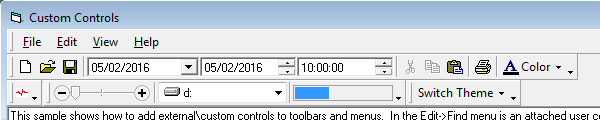
Office Black Theme:
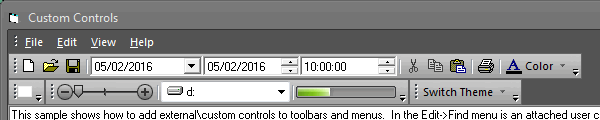
If you have downloaded the sample from Codejock website may be that the sample is outdate.
-
Feb 5th, 2016, 05:40 AM
#11
Thread Starter
Fanatic Member

Re: Looking for toolbar control
Gibra,
thank you.
Yes, they should update their samples.
I downloaded the V17 eval, and the results here are similar to yours.
In your screenshot of Office Black Theme, the form icon is strange.
Too see if it is the case with the newer version as well, I tried to switch to the same theme.
I get this:

Seems they should not only update the samples...
All tested on a Win10 VM at 110% scaling factor.
I know that is mean, but I found those settings on fresh computers.
'Unsurpassed' may be true, but that doesn't mean perfect or good.
But to be honest, it is definitely worth to test this control more.
The styles technique is interesting.
I miss a native style, means one which simply uses the OS settings.
I.e. you can see it at the progress bar.
-
Feb 5th, 2016, 06:08 AM
#12
Re: Looking for toolbar control
I do not think that users of this forum can resolve your question about Codejock components.
The 17 version was published recently (07 jan 2016), the update is very extensive so it may be that there is some adjustment to do.
Therefore you should ask help to the Codejock forum, where you can (must) submit a report, so Codejock Team can read and solve (if need) your questions, or point you on correct direction to resolve.
-
Feb 5th, 2016, 06:25 AM
#13
Thread Starter
Fanatic Member

Re: Looking for toolbar control
No, I didn't mean to ask something special about the control.
I just wanted to show my impression.
BTW, it is quite silent on the CodeJock forum.
Of course I looked there...
Overall the CommandBars seems to be a good deal.
Also it includes some other controls which were cumbersome to create, like the font selector.
So thanks for the good advice,
Karl
-
Feb 5th, 2016, 08:53 AM
#14
Re: [RESOLVED] Looking for toolbar control
 Originally Posted by gibra

Codejock CommandBar is unsurpassed.
I'm glad you've had a different experience than I. I paid for the extreme commandbars, and decided it wasn't up to par.
I'd rather have no toolbar than have to support that mess.
Last edited by DEXWERX; Feb 5th, 2016 at 09:01 AM.
-
Feb 5th, 2016, 09:38 AM
#15
Hyperactive Member

Re: Looking for toolbar control
 Originally Posted by Karl77

Overall the CommandBars seems to be a good deal.
Also it includes some other controls which were cumbersome to create, like the font selector.
I use Codejock CommandBars together with DockingPane and TaskPanel since version 11.x and ended up with 15.3.1, the most stable version imho. Together they provide almost all I need for UI.
But if I was starting a UI now I would look first to Olaf's vbWidgets (Cairo based). You have a sample in the CodeBank
-
Feb 5th, 2016, 10:34 AM
#16
Thread Starter
Fanatic Member

Re: [RESOLVED] Looking for toolbar control
 Originally Posted by DEXWERX

I'm glad you've had a different experience than I. I paid for the extreme commandbars, and decided it wasn't up to par.
I'd rather have no toolbar than have to support that mess.
Could you please tell some details?
Perhaps that saves me to fall into a trap.
What is this mess?
I must say I also had a very bad experience with a control I bought.
This is very long ago, but not forgotten.
That's why I'm so picky.
Last edited by Karl77; Feb 5th, 2016 at 10:41 AM.
Reason: addition
-
Feb 5th, 2016, 11:10 AM
#17
Thread Starter
Fanatic Member

Re: Looking for toolbar control
 Originally Posted by Carlos Rocha

I use Codejock CommandBars together with DockingPane and TaskPanel since version 11.x and ended up with 15.3.1, the most stable version imho. Together they provide almost all I need for UI.
But if I was starting a UI now I would look first to Olaf's vbWidgets (Cairo based).
If you are pleased with the CodeJock stuff, why do you recommend Olaf's tools now?
Just a question.
Karl
-
Feb 5th, 2016, 11:21 AM
#18
Re: [RESOLVED] Looking for toolbar control
 Originally Posted by Karl77

Could you please tell some details?
Perhaps that saves me to fall into a trap.
What is this mess?
Initital Impression is everything... but
This thread prompted me to take another look at why i hated it, because I honestly couldn't remember.
I only remember struggling with getting it to display properly. I assume that you could just build the examples right out of the box, and not have visual artifacts.
I just compiled the MDI Example to EXE. This is what happens when you try and drag the window around by the title bar.

this was version 16.3.1
Issues like this should never make it to release, and only confirm my initial impression.
-
Feb 5th, 2016, 01:12 PM
#19
Hyperactive Member

Re: Looking for toolbar control
 Originally Posted by Karl77

If you are pleased with the CodeJock stuff, why do you recommend Olaf's tools now?
Just a question.
I use Codejock controls almost everywhere in my code and it's working for what I need, but version 15.3.1 is somewhat old.
I'm introducing vbWidgets for "special things" that are not possible otherwise, but my goal is to replace everything (UI related) with vbWidgets and vbWidgetForms.
vbWidgets is an open source project based on vbRichClient which is itself also promised to be open source, sooner or later, and this is important.
Another advantage is that it's based on Cairo, not GDI/GDI+, so MS mood independent. If it was now I would not hesitate in full invest in it.
-
Feb 5th, 2016, 02:12 PM
#20
Re: Looking for toolbar control
 Originally Posted by Carlos Rocha

Another advantage is that it's based on Cairo, not GDI/GDI+, so MS mood independent.
Has GDI/GDI+ ever changed? Or are you saying its possible MS may move away from it at some point?
(playing devil's advocate here)
I do appreciate that Cairo is hardware accelerated.
-
Feb 5th, 2016, 02:46 PM
#21
Hyperactive Member

Re: Looking for toolbar control
 Originally Posted by DEXWERX

Has GDI/GDI+ ever changed? Or are you saying its possible MS may move away from it at some point?
(playing devil's advocate here)
I don't know nothing about GDI/GDI+ but I use a 3rd party control that has gdiplus.dll in it's dependencies list (and they say I need to add it to the deployment package). Probably there's no problem but with MS one never know, and not relying on it makes me fell better.
And another advantage of Cairo over GDI/GDI+ is the ability to use SVG, which I believe is a must to work with different DPI settings.
Last edited by Carlos Rocha; Feb 5th, 2016 at 02:50 PM.
-
Feb 5th, 2016, 03:30 PM
#22
Re: [RESOLVED] Looking for toolbar control
Hardware accelerated SVG is definitely nice. GDI+ supports different vector formats than SVG, so it shouldn't be a big deal to convert. *shrugs*
GDI+ also should have no issues with DPI, but maybe someone else will have to chime in. I haven't used GraphicsPaths.
More importantly, Who is telling you to deploy GDI+? 
-
Feb 5th, 2016, 04:31 PM
#23
Hyperactive Member

Re: [RESOLVED] Looking for toolbar control
 Originally Posted by DEXWERX

Hardware accelerated SVG is definitely nice. GDI+ supports different vector formats than SVG, so it shouldn't be a big deal to convert. *shrugs*
GDI+ also should have no issues with DPI, but maybe someone else will have to chime in. I haven't used GraphicsPaths.
More importantly, Who is telling you to deploy GDI+? 
Mindfusion, for FlowChartX
-
Feb 5th, 2016, 05:02 PM
#24
Re: [RESOLVED] Looking for toolbar control
 Originally Posted by Carlos Rocha

Mindfusion, for FlowChartX
I guess I really was just curious about why would they insist on this? It's been a part of the OS since XP, and only needed to be deployed for prior OSes.
-
Feb 6th, 2016, 10:39 AM
#25
Re: [RESOLVED] Looking for toolbar control
 Originally Posted by DEXWERX

Initital Impression is everything... but
This thread prompted me to take another look at why i hated it, because I honestly couldn't remember.
I only remember struggling with getting it to display properly. I assume that you could just build the examples right out of the box, and not have visual artifacts.
I just compiled the MDI Example to EXE. This is what happens when you try and drag the window around by the title bar.

this was version 16.3.1
Issues like this should never make it to release, and only confirm my initial impression.
Sorry for you.
But Codejock CommandBar v. 17.0.0 (latest) on my Windows 10 Pro (build 10240) all work fine. 

-
Feb 6th, 2016, 10:49 AM
#26
Re: [RESOLVED] Looking for toolbar control
 Originally Posted by DEXWERX

Hardware accelerated SVG is definitely nice. GDI+ supports different vector formats than SVG, so it shouldn't be a big deal to convert. *shrugs*
GDI+ also should have no issues with DPI, but maybe someone else will have to chime in. I haven't used GraphicsPaths.
More importantly, Who is telling you to deploy GDI+? 
Cairo's SVG support is awesome (and MS would be wise to steal it wholesale), but it's important to note that Cairo is primarily an API. It's not inherently hardware-accelerated.
Cairo's actual hardware support varies by the backend you pair it with. Default cairo builds handle most everything through Pixman, which is a CPU-only rendering library with good support against various SIMD instruction sets. Performance and features relative to GDI+ is relatively even, IMO, with each library having trade-offs.
Also, GDI and GDI+ both have no issue with DPI scaling, and GDI+ should definitely not be deployed on target machines unless you follow Microsoft's instructions explicitly. You will ****-up a target PC if you deploy it incorrectly.
-
Feb 6th, 2016, 11:23 AM
#27
Hyperactive Member

Re: [RESOLVED] Looking for toolbar control
 Originally Posted by Tanner_H

This is from FlowChartX documentation
The GDI+ Graphics engine relies on the GDI+ runtime implemented in gdiplus.dll. If your application uses FlowChartX in GDI+ mode, you might want to redistribute that dll.
Well, that's my problem in relying on MS system files, so the less MS dependencies the better. Fortunately Olaf made available a library that allows us to bypass many of them.
-
Feb 6th, 2016, 10:03 PM
#28
Re: Looking for toolbar control
 Originally Posted by DEXWERX

Has GDI/GDI+ ever changed? Or are you saying its possible MS may move away from it at some point?
(playing devil's advocate here)
GDI/GDI+ is unlikely to change "in the near future"...
Though MS *might* care less and less about it in said "near future",
because they currently are settling on Direct2D (HW-accelerated graphics)
and DirectWrite (HW-accelerated Font-Rendering) with their XML-based
GUI-frameworks (as e.g. WPF) and also in their newer WebBrowser-Engines.
The main-things (from my somewhat biased point of view) in favour of cairo are:
- there's already a decent and very stable COM-encapsulation (Intellisense, automatic C-Handle-cleanup) for it
- there's already a DPI-aware and scaling-capable COM-encapsulation for Userdefinable-Controls
.. (supporting "virtual Pixels", meaning when you scale a 100x100 Widget to e.g. 200%, your MouseEvents will still report Coords as being within 100x100)
- supports free scalable SVG-resources (SVG is a world-standard, whilst XAML is MS-proprietary)
- learning the cairo-drawing commands will help you in case of a potential switch to another language, where cairo is already common
The last point can be extended even to the HTML5-canvas + JavaScript, since the APIs are also quite similar:
E.g. when you look at this canvas-example on this page:
http://www.w3schools.com/tags/canvas...algradient.asp
And then compare to this VB-Code, which makes use of the RC5-cairo-wrapper:
(comments behind each line are the original JS-Canvas-Code)
Code:
Option Explicit
Private c As cCairoSurface, ctx As cCairoContext, grd As cCairoPattern
Private Sub Form_Load()
Set c = Cairo.CreateSurface(300, 150) 'var c=document.getElementById("myCanvas");
Set ctx = c.CreateContext 'var ctx=c.getContext("2d");
Set grd = Cairo.CreateRadialPattern(75, 50, 5, 90, 60, 100) 'var grd=ctx.createRadialGradient(75,50,5,90,60,100);
grd.AddColorStop 0, vbRed 'grd.addColorStop(0,"red");
grd.AddColorStop 1, vbWhite 'grd.addColorStop(1,"white");
'// Fill with gradient
ctx.SetSourcePattern grd 'ctx.fillStyle=grd;
ctx.Rectangle 10, 10, 150, 100: ctx.Fill 'ctx.fillRect(10,10,150,100);
'*********************** we're done ********************
'the rest will only ensure the white BackGround, and finally hands the Surface-Img in 'c' over to VB
ctx.Operator = CAIRO_OPERATOR_DEST_ATOP
ctx.Paint , Cairo.CreateSolidPatternLng(vbWhite)
Set Picture = c.Picture
End Sub
Here's the VB-output for comparison with the result from the HTML5-canvas DemoSite:
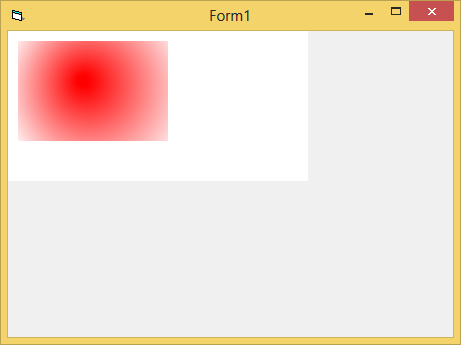
In other words, modern Drawing-APIs require a time-investment - and learning cairo
(especially when its methods sit nicely behind Classes already) is worthwhile,
because you learn it only once for a whole lot of languages and platforms...
the same cannot be said for the GDI+ Flat-API most VBers are using in their code.
Olaf
-
Feb 8th, 2016, 10:11 AM
#29
Re: Looking for toolbar control
 Originally Posted by gibra
Sorry for you.
But Codejock CommandBar v. 17.0.0 (latest) on my Windows 10 Pro (build 10240) all work fine.
"works for me, too bad for you  " "
Hopefully that mentality works for any cusomers you have to support.
That's why I dumped codejock fast, not going to base my reputation on shoddy controls.
 Originally Posted by Schmidt

GDI/GDI+ is unlikely to change "in the near future"...
Though MS *might* care less and less about it in said "near future",
because they currently are settling on Direct2D (HW-accelerated graphics)
and DirectWrite (HW-accelerated Font-Rendering) with their XML-based
GUI-frameworks (as e.g. WPF) and also in their newer WebBrowser-Engines.
...
the same cannot be said for the GDI+ Flat-API most VBers are using in their code.
Olaf
Direct2D is a failure imnsho. I recommend Direct3D, if you're at all considering Direct2D.
I also have a warm spot in my heart for OpenGL. Haven't really given Cairo a chance yet.
As far as the flat API most VBers use for GDI+, I aggree it isn't the greatest.
I'll eventually open source the GDI+ classes and typelib I use. (basically translated from the C++ and .NET implementation)
Kind of weird that no one took what Steve M. from vbAccelerator has posted, and fleshed it out completely.
Anyway - that canvas example code is definitely in line with the future. 
-
Feb 8th, 2016, 11:47 AM
#30
Thread Starter
Fanatic Member

Re: Looking for toolbar control
 Originally Posted by DEXWERX

Hopefully that mentality works for any cusomers you have to support.
That's why I dumped codejock fast, not going to base my reputation on shoddy controls.
I don't want to get extra work and bad reputation as well.
Shoddy or not, I belive they are not shoddy.
For me they work good enough.
And I couldn't find something which delivers the wanted features.
I tested at least a part of the command bars under different OS with different DPI settings.
That's what I'm after, not the extras like styles etc.
While I expected several problems, no, none found up to now.
Surprise surprise.
The vector definition of the toolbar icons is seductive.
I create the icons in a vector program anyway (Xara).
With vector rendering in a toolbar control, I found out the results are not optimal.
Especially small characters in icons don't look good with the vector approach.
I must stay with the pixel icons, even if it is more work.
---
There will be CodeJock problems for sure.
Especially with their new version 17.
I'll wait for some months until most of which I don't know of now is fixed.
I'm not in a hurry.
Perhaps I can find a better solution in the meantime?
Karl.
-
Feb 8th, 2016, 12:07 PM
#31
Re: Looking for toolbar control
 Originally Posted by Karl77

I'm not in a hurry.
Perhaps I can find a better solution in the meantime?
Karl.
I would roll my own, although I know that's highly impractical for most people. If I had time I would even mess with vbRichClient as another option, or add the needed features to Krool's code base. Poking around Krool's Coolbar replacement - he has a Use Chevron property anda ChevronPushed Event, although i don't see an example of how its used.
http://www.codeproject.com/Articles/...olbar-Chevrons
https://msdn.microsoft.com/en-us/lib...(v=vs.85).aspx
Last edited by DEXWERX; Feb 8th, 2016 at 12:34 PM.
-
Feb 8th, 2016, 12:37 PM
#32
Thread Starter
Fanatic Member

Re: [RESOLVED] Looking for toolbar control
"I'm not in a hurry."
This doesn't mean I'm bored and have plenty of time.
In fact I began with a selfmade solution, just to be indepent.
It is all not so very hard, but a lot of work.
Especially with the DPI things.
I can't expect to have a rock-solid solution within some days.
Anyway, I stopped with it when I realized Krool's approach misses some basic functionality.
CodeJock's toolbars costs ~200 USD.
I really can't compete to them with my own work...
...even if the CJ toolbar is not perfect.
It is usable.
-
Feb 16th, 2016, 04:07 AM
#33
Thread Starter
Fanatic Member

Re: [RESOLVED] Looking for toolbar control
I see now I was wrong!
The CJ controls are not as useable as I thought.
They offer a lot of tools and properties.
But some very basic things do not work at all, and not with workarounds.
It looks like I need to do something myself.
Or if someone is interested, he can do for $.
Ideas?
-
Feb 16th, 2016, 04:58 AM
#34
Re: [RESOLVED] Looking for toolbar control
 Originally Posted by Karl77

I see now I was wrong!
The CJ controls are not as useable as I thought.
They offer a lot of tools and properties.
But some very basic things do not work at all, and not with workarounds.
It looks like I need to do something myself.
Or if someone is interested, he can do for $.
Ideas?
Writing your own ToolBar isn't really hard, when you split the Job up into
two Classes (or two UserControls):
- one for the ToolBar-ContainerStripe itself
- one for the (differently stylable) Items
This should end up with roughly 120 Lines of code in each of the two Modules.
To see, how the underlying code needs to be structured, you could take a look
at the cwToolBar - and cwToolBarItem-Classes in this Demo here:
http://www.vbforums.com/showthread.p...lient-based%29
Olaf
-
Feb 17th, 2016, 05:35 AM
#35
Thread Starter
Fanatic Member

Re: [RESOLVED] Looking for toolbar control
Just a remark:
CJ's pre-sales support is quite lame.
In addition, there are so many unanswered important questions and remarks in their forum.
If I had bought without evaluating before, it would have turned out that I had to replace J by Sh.
Oh well, too bad.
-
Feb 17th, 2016, 09:50 AM
#36
Re: [RESOLVED] Looking for toolbar control
 Originally Posted by Karl77

Just a remark:
CJ's pre-sales support is quite lame.
In addition, there are so many unanswered important questions and remarks in their forum.
If I had bought without evaluating before, it would have turned out that I had to replace J by Sh.
Oh well, too bad.
I was really hoping that they would make up for their issues with good support and quick fixes. Not sure where I heard they had good support, possibly their forums.
I'm glad you didn't waste your money like myself and probably many others. Also relatively speaking it didn't take you too long to figure out that the controls have real problems.
Hopefully your screenshots, and mine are enough to save someone else some time and a little money.
 Posting Permissions
Posting Permissions
- You may not post new threads
- You may not post replies
- You may not post attachments
- You may not edit your posts
-
Forum Rules
|
Click Here to Expand Forum to Full Width
|




 Reply With Quote
Reply With Quote