|

-
May 2nd, 2015, 01:58 AM
#1
VB6 Databinding with the DataGrid (used as a Read-Only RowPicker)
Not much to comment, other than what the Title says.
More common in such scenarios are perhaps MS-HFlexGrids,
but those don't support real DataBinding and are slower, because the
Recordset-Data has to be taken over "as a copy" when a HFlex is used.
The VB6-DataGrid on the other hand, is the only "List-Control" we
have in VB6, which is a true "virtual one" (the Data is kept outside the
Control - in an ADO-Recordset - and then only the visible Rows are rendered).
There's a small "Details-Form" which is shown as a ToolWindow (non-modally),
which then follows the currently clicked Record of the DataGrid in the other Form,
"automagically" due to Binding to the same Recordset (over the Text-Detail-Fields
in the other Form).
Thanks to dilettante for his HFlex-based Demo, where I've stolen the Form-Layout for the ToolForm. 
The one thing one has to keep in mind, when using a VB6-DataGrid in such a "bound mode" is,
that it behaves with much less "quirks", when it's used in "Batch-Mode" - meaning:
- the ADO-Rs has to use a clientside cursor
- and it should be opened with the Flags: adOpenStatic, adLockBatchOptimistic
With that in place, there's not much it complains about.
The other thing not well-known about the DataGrid is perhaps, how to switch it into
true "Read-Only-Mode" (showing full Row-Selections - and never entering its Edit-Cell-Mode):
- set the Grids "AllowUpdates"-Property to False
- lock the Default-SplitView (at Form_Load-Time) with: DataGrid.Splits(0).Locked = True
Then it will look like in the following ScreenShot:
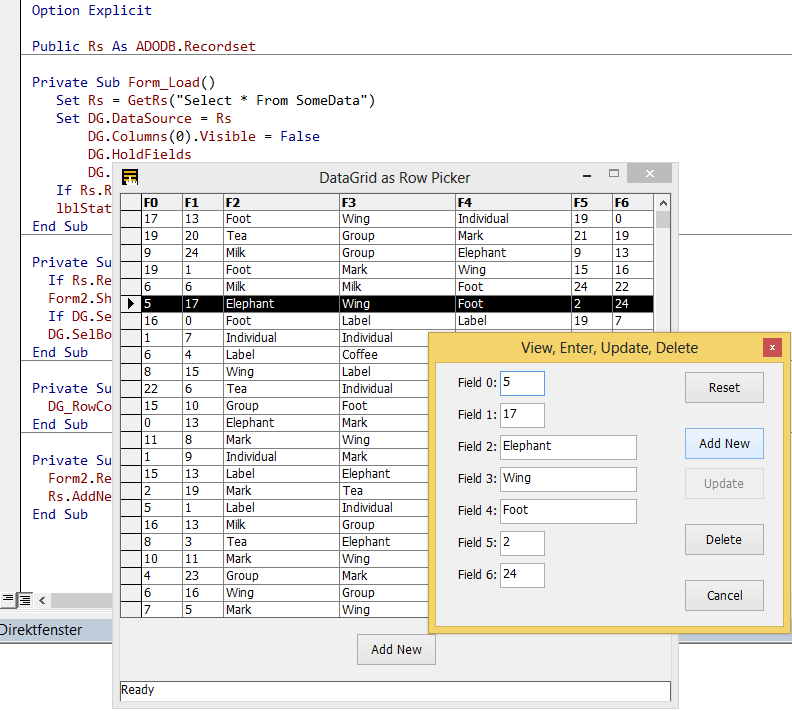
Here's the Demo-Source: DataGridPicker.zip
Have fun.
Olaf
-
Jan 28th, 2017, 03:53 AM
#2
New Member

Re: VB6 Databinding with the DataGrid (used as a Read-Only RowPicker)
Hi Olaf,
Thanks for this - i´m trying to use it with your sqlite wrapper against a memory db.
This works really fast and i have also managed to update the RS from the grid.
What i do not get to work, is to scroll the grid to the position of eg. a RS.FindNext.
How can this be done?
-
Jan 31st, 2017, 02:47 AM
#3
Re: VB6 Databinding with the DataGrid (used as a Read-Only RowPicker)
 Originally Posted by Marko8

Hi Olaf,
Thanks for this - i´m trying to use it with your sqlite wrapper against a memory db.
This works really fast and i have also managed to update the RS from the grid.
What i do not get to work, is to scroll the grid to the position of eg. a RS.FindNext.
How can this be done?
The DataSource needs to be manually synchronized after such actions as Rs.FindFirst/Next - e.g.:
Code:
Private Sub cmdFind_Click()
If Rs.FindFirst("ID=" & txtID.Text) Then 'when the ID was found in the cRecordset
Dim DS As ADODB.Recordset
Set DS = DG.DataSource
DS.AbsolutePosition = Rs.AbsolutePosition 'synchronize the Positions manually
Else
MsgBox "a Record with ID: " & txtID.Text & " doesn't exist"
End If
End Sub
Here's an example, which demonstrates that (nearly identical to the ADO-based version in the opener-post,
but using SQLite): DataGridPickerSQLite.zip
I've also added a new AutoSync-mechanism (for the opposite direction) in new RC5-version 5.0.57,
which ensures that a given Rs.AbsolutePosition will follow along with the actions on its derived DataSource,
so you might want to update to the newest version, if you want to use that.
Olaf
-
Jan 31st, 2017, 04:59 AM
#4
New Member

Re: VB6 Databinding with the DataGrid (used as a Read-Only RowPicker)
 Originally Posted by Schmidt

I've also added a new AutoSync-mechanism (for the opposite direction) in new RC5-version 5.0.57,
which ensures that a given Rs.AbsolutePosition will follow along with the actions on its derived DataSource,
so you might want to update to the newest version, if you want to use that.
Olaf
Thank you, this is very helpful!
With v 57 i get now RS_move events when moving through the datagrid, so i know the current position without silly workarounds.
PS: you forgot to update the website, it still says version 5.0.55
 Posting Permissions
Posting Permissions
- You may not post new threads
- You may not post replies
- You may not post attachments
- You may not edit your posts
-
Forum Rules
|
Click Here to Expand Forum to Full Width
|





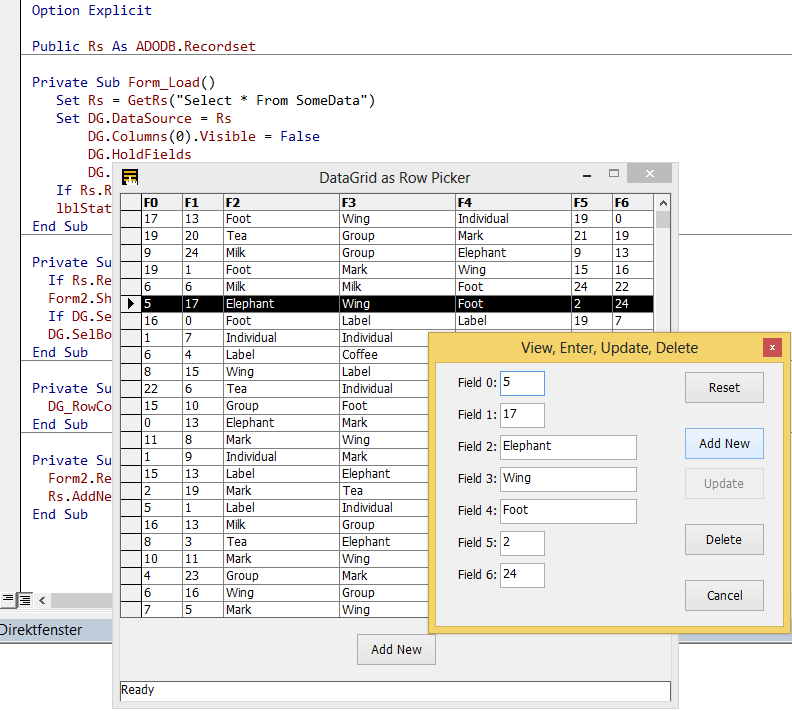

 Reply With Quote
Reply With Quote
