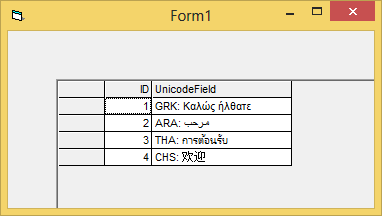|

-
Oct 31st, 2014, 12:54 PM
#1
Thread Starter
New Member

 Dynamic UDT's saving to Random Access File *Help* Dynamic UDT's saving to Random Access File *Help*
So we have the following UDT's defined:
***************
Public Type Student
udtAccount As Account 'Student account information
udtPracticeQuizResults() As PracticeQuizResults 'Student results on practice quiz
udtFinalQuizResults As FinalQuizResults 'Student results on final quiz
End Type
Private Type PracticeQuizResults
intNumAttempts As Integer 'Number of attempts on quiz
blnCorrect() As Boolean 'Number of correct answers on quiz
intNumCorrect As Integer 'Number of correct answers on quiz
intQuestionIDs() As Integer 'ID of questions used on quiz
End Type
**************
I am now trying to write a random access file using this, however it gives us a bad record length. I think this might be because we are using ReDim on the arrays in the udt we created in the form, not the overall 'type', however I don't know if there is a way to resize the original arrays in the type statement. Thanks in advance  Here's what we have done: Here's what we have done:
Dim intFreeFile As Integer
Dim lngRecLength As Long
Dim udtStudent As Student
Dim intI As Integer
Dim intJ As Integer
' ** resize arrays **
ReDim udtStudent.udtPracticeQuizResults(1 To 10)
For intI = 1 To 10
ReDim udtStudent.udtPracticeQuizResults(intI).blnCorrect(1 To 10)
ReDim udtStudent.udtPracticeQuizResults(intI).intQuestionIDs(1 To 10)
Next
'** give a value to the elements of the array **
For intI = 1 To 10
For intJ = 1 To 10
udtStudent.udtPracticeQuizResults(intI).blnCorrect(intJ) = True
udtStudent.udtPracticeQuizResults(intI).intQuestionIDs(intJ) = intJ
Next
udtStudent.udtPracticeQuizResults(intI).intNumAttempts = intI
udtStudent.udtPracticeQuizResults(intI).intNumCorrect = 10
Next
'** write to file **
intFreeFile = FreeFile
lngRecLength = LenB(udtStudent)
Open strAppPath & "\Students.dat" For Random As #intFreeFile Len = lngRecLength
Put #intFreeFile, 1, udtStudent '*************PRODUCES BAD RECORD LENGTH ERROR****************
Close #intFreeFile
-
Oct 31st, 2014, 01:30 PM
#2
Re: Dynamic UDT's saving to Random Access File *Help*
A random access file can be used for many reasons, but it is important for reading to have redim anything to the size that you save before. To do that you can save UDT as parts and for those parts that you have a variable length as an array you can export the number of items and then the array, so in reading you take that number you redim the array and you can load it. For all of this you have to remember that every binary files start from position 1, so an empty file has LOF(f)=0 and you can write to LOF(f)+1, so to position 1, You can ask for position using a SEEK(f), but not needed because you write at the end (LOF(f)+1), and before the writing you can pass this number to a helper file that can give us the length of file, if you have standard length, or you can write the position of the next record in a list, so you can read the file reading first the positions. A better solution is to write at the end of record, the offset for seek that you subtract to find the previous record.
So for your example...The Len is a buffer not a record...in the Open statement that help the system to allocate memory. You can ignore that Len. Break the parts of udtStudent to pieces for saving. For strings use byte arrays. For arrays (so for strings too) use a long before to indicate the size to be fixed before you read. If you want make a second file for writing the indexes to those records, maybe you can write a key together with the seek pointer, and use it to find in memory, and then pick the record with one moving of the head of the disk..
-
Oct 31st, 2014, 03:09 PM
#3
Re: Dynamic UDT's saving to Random Access File *Help*
Dill,
First, I hope you realize that you didn't give us the full UDT definitions. The "Public Type Student" UDT has nested UDTs (Account, PracticeQuizResults, & FinalQuizResults). You did give us PracticeQuizResults but not the other two. But maybe it's enough to get things sorted out.
First, a variable declared with a UDT containing a dynamic array is not going to have the length you think. The dynamic array is only going to take up four bytes in the UDT (the pointer to the array) no matter how many elements are ultimately placed into the array. If you're going to use UDTs in conjunction with Random Access, I'd strongly recommend that you make everything in the UDTs static (both strings and arrays). That way, all the data will actually be IN the UDT, and it will never change length. Also, a variable declared with your UDT will report the correct length.
If you actually have fixed record sizes (as is required for random access), then you should know your array lengths before you need to use them.
Here's an example of your problem:
Code:
Option Explicit
Private Type test
b() As Long
End Type
Private Sub Form_Load()
Dim t As test
'
ReDim t.b(1 To 100)
'
MsgBox Len(t)
'
Unload Me
End Sub
The above MsgBox is always going to report "4" because all the Len sees is the "pointer" to the dynamic array, and not the actual data. Whereas the following would be different:
Code:
Option Explicit
Private Type test
b(1 To 100) As Long
End Type
Private Sub Form_Load()
Dim t As test
'
MsgBox Len(t)
'
Unload Me
End Sub
This time (immediately above), the Len(t) will report 400, 4 bytes per long times 100. Also this time, the data is actually IN the UTD as opposed to elsewhere in memory.
I think that's the bulk of your problem.
As a comment, is this just some exercise? Because, if not, I'd strongly recommend that you use the DAO (or ADO) and write your data into an MDB (Microsoft Access) data file. It's just MUCH more manageable that way.
Any software I post in these forums written by me is provided "AS IS" without warranty of any kind, expressed or implied, and permission is hereby granted, free of charge and without restriction, to any person obtaining a copy. To all, peace and happiness.
-
Oct 31st, 2014, 10:04 PM
#4
Thread Starter
New Member

Re: Dynamic UDT's saving to Random Access File *Help*
Alright thank you. We will just set an array size when we create the udt. We were just wondering if there was a more efficient way of doing this :P Thank you!
-
Oct 31st, 2014, 10:17 PM
#5
Re: Dynamic UDT's saving to Random Access File *Help*
 Originally Posted by DillPickleSwimmer

Alright thank you. We will just set an array size when we create the udt. We were just wondering if there was a more efficient way of doing this :P Thank you!
As Elroy mentioned a database screams, "Pick Me" here. Databases are easy to adjust if your data requirements change.
A multi-file CSV format might work, but sounds a bit complicated to me.
Other options if you really don't want to use a database is to create your own custom file structure, but you will have to spend time to figure out how you can write it and read it reliably, along with dealing with potential of structure expansion down the road.
-
Oct 31st, 2014, 10:48 PM
#6
 Re: Dynamic UDT's saving to Random Access File *Help* Re: Dynamic UDT's saving to Random Access File *Help*
Instead of using an array you could use single variable/element in the udt and use a coma to split your answers. Then saving to file would be easy.
Here is an example
http://www.vbforums.com/showthread.p...inary-file-vb6
Edit:
It does not show how to split using a comma but that is easy to add use Split()
-
Oct 31st, 2014, 11:07 PM
#7
Re: Dynamic UDT's saving to Random Access File *Help*
Oh geez. LMAO. Maybe I should dust off some of my old B-TREE routines. Heck, I had one that had doubly-linked record transaction loops as children on BTREE indices. All fixed record sizes though. hahaha, geez, I haven't thought of that code in AGES.
Gotta love: rs.Seek "=", "Bob", "Smith"
Any software I post in these forums written by me is provided "AS IS" without warranty of any kind, expressed or implied, and permission is hereby granted, free of charge and without restriction, to any person obtaining a copy. To all, peace and happiness.
-
Oct 31st, 2014, 11:52 PM
#8
Re: Dynamic UDT's saving to Random Access File *Help*
VB is perfectly capable to save an UDT in one go - no matter what it's contents are
(dynamic strings, dynamic arrays, other nested UDTs or UDT-Arrays).
So in your case, if you want to hold one student per File, you only have to use:
Code:
Sub WriteStudent(udtStudent As Student, FileName as String)
Dim FNr as Long: FNr = FreeFile
Open FileName For Binary As FNr
Put FNr, , udtStudent
Close FNr
End Sub
That's all what's needed.
And to read the single student-UDT back you would use:
Code:
Function ReadStudent(FileName as String) As Student
Dim FNr as Long: FNr = FreeFile
Open FileName For Binary As FNr
Get FNr, , ReadStudent
Close FNr
End Sub
If it's about many students you want to save this way, then just define an outer UDT:
Code:
Type tStudents
Students() As Student
End Type
The appropriate Filehandling-Code for dealing with that aggregating UDT would be the same,
only the TypeName needs to be adjusted:
Code:
Sub WriteStudents(Students As tStudents, FileName as String)
Dim FNr as Long: FNr = FreeFile
Open FileName For Binary As FNr
Put FNr, , Students
Close FNr
End Sub
That's all what's needed.
And to read the multiple-students-UDT back you would use:
Code:
Function ReadStudents(FileName as String) As tStudents
Dim FNr as Long: FNr = FreeFile
Open FileName For Binary As FNr
Get FNr, , ReadStudents
Close FNr
End Sub
Olaf
Last edited by Schmidt; Nov 1st, 2014 at 01:11 AM.
-
Nov 1st, 2014, 01:12 AM
#9
Frenzied Member

Re: Dynamic UDT's saving to Random Access File *Help*
 Originally Posted by Schmidt

VB is perfectly capable to save an UDT in one go - no matter what it's contents are
(dynamic strings, dynamic arrays, other nested UDTs or UDT-Arrays).
So in your case, if you want to hold one student per File, you only have to use:
Code:
Sub WriteStudent(udtStudent As Student, FileName as String)
Dim FNr as Long: FNr = FreeFile
Open FileName For Binary As FNr
Put FNr, , udtStudent
Close FNr
End Sub
That's all what's needed.
And to read the single student-UDT back you would use:
Code:
Function ReadStudent(FileName as String) As Student
Dim FNr as Long: FNr = FreeFile
Open FileName For Binary As FNr
Get FNr, , ReadStudent
Close FNr
End Sub
If it's about many students you want to save this way, then just define an outer UDT:
Code:
Type tStudents
Students() As Student
End Type
The appropriate Filehandling-Code for dealing with that aggregating UDT would be the same,
only the TypeName needs to be adjusted:
Code:
Sub WriteStudents(Students As tStudents, FileName as String)
Dim FNr as Long: FNr = FreeFile
Open FileName For Binary As FNr
Put FNr, , Students
Close FNr
End Sub
That's all what's needed.
And to read the single student-UDT back you would use:
Code:
Function ReadStudents(FileName as String) As tStudents
Dim FNr as Long: FNr = FreeFile
Open FileName For Binary As FNr
Get FNr, , ReadStudents
Close FNr
End Sub
Olaf
We all know Open command is not Unicode compatible. What is the workaround for such UTD saving ?
Code:
Type tStudents
Students() As Student
End Type
-
Nov 1st, 2014, 02:17 AM
#10
Re: Dynamic UDT's saving to Random Access File *Help*
 Originally Posted by Jonney

We all know Open command is not Unicode compatible. What is the workaround for such UTD saving ?
Code:
Type tStudents
Students() As Student
End Type
There's two issues with Unicode and VBs old FileFunctions.
One is, that the Open command doesn't support Unicode-Pathnames.
Well, for that we have a relative easy workaround, which would be:
Code:
Private Declare Function GetShortPathNameW& Lib "kernel32" (ByVal lpLongPath&, ByVal lpShortPath&, ByVal nBufLen&)
Function GetShortPath(PathName As String) As String
Dim S As String
S = Space$(260)
GetShortPath = Left$(S, GetShortPathNameW(StrPtr(PathName), StrPtr(S), Len(S)))
End Function
Meaning, that within the Open Statement, you would not directly pass the Unicode-PathVariable, but:
Code:
Open GetShortPath(UnicodeFileName) For Binary As FNr
instead use an indirection per GetShortPath...
The second issue is, that VB does an ANSI-conversion on all Strings and String-Arrays before writing to disk,
no matter how "deeply hidden" (or nested in "inner UDTs") within the outer UDT those are.
One (not soo slick, but bearable) workaround for that would be, to define any String-Member within the UDT(s)
as a dynamic Bytearray - since those wouldn't be touched by the automatic ANSI-reduction - and the conversion
between VBs Unicode-Strings and ByteArrays is handled quite smooth and direct by the VB-compiler.
e.g. if you had a Type:
Code:
Type tStudent
StudentName As String
...
End Type
And redefine it (for proper Unicode-saving) as:
Code:
Type tStudent
StudentName() As Byte
...
End Type
You wouldn't need to change all that much in cour code, since assignments like below:
Dim Student As tStudent, strStudentName As String
strStudentName = "SomeName"
Student.StudentName = strStudentName
Would work without hickup - as would do the opposite assignment-direction:
Dim Student As tStudent, strStudentName As String
Student.StudentName = "SomeName"
strStudentName = Student.StudentName
What's not working directly is ByRef-Passing to VB-routines which expect String-Arguments,
whilst ByVal-Passing would still work without any issues.
'Into a Form
Code:
Option Explicit
Private Type tStudent
StudentName() As Byte
End Type
Private Sub Form_Load()
Dim Student As tStudent
Student.StudentName = "SomeName"
TestByValPassing Student.StudentName 'works without problems
TestByRefPassing CStr(Student.StudentName) 'needs a CStr-Wrapping
End Sub
Private Sub TestByValPassing(ByVal S As String)
MsgBox S
End Sub
Private Sub TestByRefPassing(S As String)
MsgBox S
End Sub
HTH - otherwise I'd agree with the others, who mentioned to use DBs instead (which nowadays
have no problem with Unicode-String-Storage).
Olaf
Last edited by Schmidt; Nov 1st, 2014 at 02:23 AM.
-
Nov 1st, 2014, 03:50 AM
#11
Frenzied Member

Re: Dynamic UDT's saving to Random Access File *Help*
 Originally Posted by Schmidt

There's two issues with Unicode and VBs old FileFunctions.
One is, that the Open command doesn't support Unicode-Pathnames.
Well, for that we have a relative easy workaround, which would be:
Code:
Private Declare Function GetShortPathNameW& Lib "kernel32" (ByVal lpLongPath&, ByVal lpShortPath&, ByVal nBufLen&)
Function GetShortPath(PathName As String) As String
Dim S As String
S = Space$(260)
GetShortPath = Left$(S, GetShortPathNameW(StrPtr(PathName), StrPtr(S), Len(S)))
End Function
Meaning, that within the Open Statement, you would not directly pass the Unicode-PathVariable, but:
Code:
Open GetShortPath(UnicodeFileName) For Binary As FNr
instead use an indirection per GetShortPath...
The second issue is, that VB does an ANSI-conversion on all Strings and String-Arrays before writing to disk,
no matter how "deeply hidden" (or nested in "inner UDTs") within the outer UDT those are.
One (not soo slick, but bearable) workaround for that would be, to define any String-Member within the UDT(s)
as a dynamic Bytearray - since those wouldn't be touched by the automatic ANSI-reduction - and the conversion
between VBs Unicode-Strings and ByteArrays is handled quite smooth and direct by the VB-compiler.
e.g. if you had a Type:
Code:
Type tStudent
StudentName As String
...
End Type
And redefine it (for proper Unicode-saving) as:
Code:
Type tStudent
StudentName() As Byte
...
End Type
You wouldn't need to change all that much in cour code, since assignments like below:
Dim Student As tStudent, strStudentName As String
strStudentName = "SomeName"
Student.StudentName = strStudentName
Would work without hickup - as would do the opposite assignment-direction:
Dim Student As tStudent, strStudentName As String
Student.StudentName = "SomeName"
strStudentName = Student.StudentName
What's not working directly is ByRef-Passing to VB-routines which expect String-Arguments,
whilst ByVal-Passing would still work without any issues.
'Into a Form
Code:
Option Explicit
Private Type tStudent
StudentName() As Byte
End Type
Private Sub Form_Load()
Dim Student As tStudent
Student.StudentName = "SomeName"
TestByValPassing Student.StudentName 'works without problems
TestByRefPassing CStr(Student.StudentName) 'needs a CStr-Wrapping
End Sub
Private Sub TestByValPassing(ByVal S As String)
MsgBox S
End Sub
Private Sub TestByRefPassing(S As String)
MsgBox S
End Sub
HTH - otherwise I'd agree with the others, who mentioned to use DBs instead (which nowadays
have no problem with Unicode-String-Storage).
Olaf
Sir, you save me from annoying problems on UDT's saving which disturbed me for many years.
I have to use CreateFile,WriteFile,ReadFile APIs and more complicated codes for Unicode saving instead of VB MAGIC PUT command which is very smart for UDT data.
I mark this thread and verify further if I got chance. Thank you,Sir.
-
Nov 1st, 2014, 06:36 AM
#12
Re: Dynamic UDT's saving to Random Access File *Help*
So I learn something here..about saving UDT. I think the use of udt is something from the past, like a retro programming. The problem as stated is for saving and reading data. So why a database isn't good enough? Because there is the unicode issue. So how we can use unicode with a DAO3.5, an easy database system, that has only one field that we can put unicode data, the OLE? That field is all we need. When we would to search for a key...that key can be exist in an ole type filed as a series of a srting and a unique number. So all the data have to stored by using ole field and the key with the unique number. All we have to do is to get the keys like that chr$(1)+name$+chr$(2)+position$+chr$(1), so when we search for a key an INSTR(allKey$, chr$(1)+name$) give the position of first chr$(1). So we have our own search utility (not from the database) and we set the searching from database only in arithmetic variables (and indexes). Using database we can get more from using binary files and setting arrays and do all the data management. And for a second reason...a database can be read after years..as a standard format...but a binary file has no way to say what it is...if we loose the specific reading routine.
-
Nov 1st, 2014, 06:44 AM
#13
Frenzied Member

Re: Dynamic UDT's saving to Random Access File *Help*
 Originally Posted by georgekar

So I learn something here..about saving UDT. I think the use of udt is something from the past, like a retro programming. The problem as stated is for saving and reading data. So why a database isn't good enough? Because there is the unicode issue. So how we can use unicode with a DAO3.5, an easy database system, that has only one field that we can put unicode data, the OLE? That field is all we need. When we would to search for a key...that key can be exist in an ole type filed as a series of a srting and a unique number. So all the data have to stored by using ole field and the key with the unique number. All we have to do is to get the keys like that chr$(1)+name$+chr$(2)+position$+chr$(1), so when we search for a key an INSTR(allKey$, chr$(1)+name$) give the position of first chr$(1). So we have our own search utility (not from the database) and we set the searching from database only in arithmetic variables (and indexes). Using database we can get more from using binary files and setting arrays and do all the data management. And for a second reason...a database can be read after years..as a standard format...but a binary file has no way to say what it is...if we loose the specific reading routine.
I agree database is suiable for DillPickleSwimmer's project.
PSC got the similar project on examine Q&A. DillPickleSwimmer can give a search for reference.
-
Nov 1st, 2014, 07:55 AM
#14
Re: Dynamic UDT's saving to Random Access File *Help*
 Originally Posted by georgekar

So I learn something here..about saving UDT. I think the use of udt is something from the past, like a retro programming.
An UDT is a fast and memory-efficient (compared to Classes) structuring-element which has its place, nothing "retro" about it.
 Originally Posted by georgekar

The problem as stated is for saving and reading data. So why a database isn't good enough? Because there is the unicode issue.
No, Databases these days have no "Unicode-issue", if you choose the right Type-Definition for your Text-Fields.
 Originally Posted by georgekar

So how we can use unicode with a DAO3.5, an easy database system, that has only one field that we can put unicode data, the OLE? That field is all we need.
Hmm, a Database with only one Blob-Field, where we put all our Data in?
Where is the difference then to a ByteArray which gets written to (or read from) a normal File with 3 lines of code (and no DB-Overhead)?
 Originally Posted by georgekar

When we would to search for a key...that key can be exist in an ole type filed as a series of a srting and a unique number.
So all the data have to stored by using ole field and the key with the unique number. All we have to do is to get the keys like that chr$(1)+name$+chr$(2)+position$+chr$(1), so when we search for a key an INSTR(allKey$, chr$(1)+name$) give the position of first chr$(1). So we have our own search utility (not from the database)
George, this is horrible - DBs are thought for easy retrieval, easy filtering, grouping, fast searching, joining entities, sorting etc. -
you will loose all those features which make DB-Systems so wonderfully easy to use when you don't define appropriate Fields
(on well-designed Tables/Relations).
 Originally Posted by georgekar

...a database can be read after years..as a standard format...but a binary file has no way to say what it is...if we loose the specific reading routine.
Why can't you see that your idea of how to use Databases (single Blob-Fields, which can only be read by a specific reading routine)
would have exactly the same problem?
Olaf
Last edited by Schmidt; Nov 1st, 2014 at 07:58 AM.
-
Nov 1st, 2014, 08:10 AM
#15
Re: Dynamic UDT's saving to Random Access File *Help*
You read mine text in the wrong way. Thats a man way...so I have to explain. Where I write that all data are held in one blob field?? OLE container can be expanded but isn't a blob from the start, and I never wrote that I would merge fields in one field. I wrote about the "unicode" string, for a key, to replaced with an id, so we can have many tables where keys maybe with more than one field , can have alphanumeric type, and for that we can use a long as an index to a unicode string. So I wrote for using a database and tables of data.
I would like to know if I can use a ADO with the easy of DAO 3.5. (I have in my m2000 interpreter only the DAO 3.5. I never use ADO, and i can't remember why I dislike it; Can we redistribute the needed dll? Can you elaborate me for what we can do to add database functionality with no dependencies for some other applications, or external setup?
-
Nov 1st, 2014, 09:16 AM
#16
Re: Dynamic UDT's saving to Random Access File *Help*
 Originally Posted by georgekar

You read mine text in the wrong way. Thats a man way...so I have to explain. Where I write that all data are held in one blob field?? OLE container can be expanded but isn't a blob from the start, and I never wrote that I would merge fields in one field. I wrote about the "unicode" string, for a key, to replaced with an id, so we can have many tables where keys maybe with more than one field , can have alphanumeric type, and for that we can use a long as an index to a unicode string. So I wrote for using a database and tables of data.
Without a concrete example I cannot really understand what you mean, sorry...
Would be nice, when you'd put some more efforts into your translation into the english-language,
or come up with code which demonstrates what you had in mind in "VB6-language".
 Originally Posted by georgekar

I would like to know if I can use a ADO with the easy of DAO 3.5.
Sure - from my experience yes.
 Originally Posted by georgekar

(I have in my m2000 interpreter only the DAO 3.5. I never use ADO, and i can't remember why I dislike it; Can we redistribute the needed dll? Can you elaborate me for what we can do to add database functionality with no dependencies for some other applications, or external setup?
ADO/JET is a fixed part - and shipping with the Win-OS since Win98-SE IMO (at least it's on board from XP onwards).
You can use it earlybound, when you check-in the reference to "Microsoft ActiveX Data Objects 2.5" (2.8 is the currently highest Typelib).
But the below example is using ADO LateBound (demonstrating the Unicode-capabilities of the Text-FieldType,
in conjunction with the MSHFlexGrid, which you would need to check-in over the Component-Dialogue).
Code:
Option Explicit
Const JetPrefix = "Provider=Microsoft.Jet.OLEDB.4.0;Data Source="
Private Cnn, Rs, DBFileName As String
Private Sub Form_Load()
DBFileName = Environ("temp") & "\test.mdb"
On Error Resume Next
Kill DBFileName 'Kill our test.mdb-File in the temp-directory (if there is one)
On Error GoTo 0
CreateObject("ADOX.Catalog").Create JetPrefix & DBFileName 'create a new, empty *.mdb-File
Set Cnn = CreateObject("ADODB.Connection")
Cnn.CursorLocation = 3 'adUseClient
Cnn.Open JetPrefix & DBFileName 'open the Connection
Cnn.Execute "Create Table Test(ID AutoIncrement, UnicodeField Text)" 'create a new Table-Def
'add a few new records (Unicode-samples from: http://www.cyberactivex.com/unicodetutorialvb.htm)
Set Rs = CreateObject("ADODB.Recordset")
Rs.Open "Select * From Test Where 1=0", Cnn, 3, 4 'adOpenStatic, adLockBatchOptimistic
Rs.AddNew: Rs!UnicodeField = "GRK: " & ChrW$(&H39A) & ChrW$(&H3B1) & ChrW$(&H3BB) & ChrW$(&H3CE) & ChrW$(&H3C2) & " " & ChrW$(&H3AE) & ChrW$(&H3BB) & ChrW$(&H3B8) & ChrW$(&H3B1) & ChrW$(&H3C4) & ChrW$(&H3B5)
Rs.AddNew: Rs!UnicodeField = "ARA: " & ChrW$(&H645) & ChrW$(&H640) & ChrW$(&H631) & ChrW$(&H62D) & ChrW$(&H628)
Rs.AddNew: Rs!UnicodeField = "THA: " & ChrW$(&HE01) & ChrW$(&HE32) & ChrW$(&HE23) & ChrW$(&HE15) & ChrW$(&HE49) & ChrW$(&HE2D) & ChrW$(&HE19) & ChrW$(&HE23) & ChrW$(&HE31) & ChrW$(&HE1A)
Rs.AddNew: Rs!UnicodeField = "CHS: " & ChrW$(&H6B22) & ChrW$(&H8FCE)
Rs.UpdateBatch
'render Unicode-content of the Rs with a capable TrueType-Font in the MSHFlexGrid
With MSHFlexGrid1
.Font.Name = "Arial"
.ColWidth(-1) = 700
.ColWidth(2) = 2100
Set .DataSource = Cnn.Execute("Select * From Test")
End With
End Sub
The above produces the following output in the MSHFlexGrid:
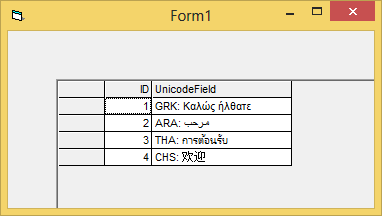
Olaf
-
Nov 1st, 2014, 09:56 AM
#17
Re: Dynamic UDT's saving to Random Access File *Help*
Thank you Olaf, I give one day to make master it...
-
Nov 1st, 2014, 10:08 AM
#18
Re: Dynamic UDT's saving to Random Access File *Help*
*laughs and shakes my head* 
I love it. Dill has yet to reply back and we've solved all the problems of databases vs writing our own files, fixed length versus binary files, unicode in either of those files, UDTs in either of those files, unicode filenames, unicode using DAO, and unicode in keys. LMAO.
Actually, I made an assumption from OP that may or may not have been correct. I assumed he wanted to use a fixed record length file and that it was that criteria we were working with. If that's the case, we do have to be careful about how we define our UDTs.
Another kind of file structure I once wrote was one with a header, but also an index tacked onto the end. The index had key and pointer pairs. The pointers were to variable length records. The records also also had forward and backward pointers in it. With that scheme, you could use UDTs with dynamic arrays that varied in length. The only major problem was when you wanted to update a record and it was longer than the previous writing of it. You had to either move the entire rest of the file or write it to the end and abandon the space. It was assumed that the keys/pointers was always being pushed out. There was also a routine to re-compact, much like the string garbage collector, or the DAO re-compact routine.
Heck, many of those schemes got a lot of use. And an "open" file structure (like MS-Access) has both advantages and disadvantages. Without messing with security, one of the problems with MS-Access is that someone else can open your files and muck around in them, possibly corrupting them in a way that makes them unreadable by your program.
You know? Something I haven't thought about but is worth thinking about is assigning unicode to a standard text field. It's my understanding that they're actually unicode in the MDB file. And, of course, their unicode in the VB6 strings. However, when doing the LETs, VB6 converts them to ASCII. I think I'll start a separate thread for someone to outline it.
Any software I post in these forums written by me is provided "AS IS" without warranty of any kind, expressed or implied, and permission is hereby granted, free of charge and without restriction, to any person obtaining a copy. To all, peace and happiness.
-
Nov 1st, 2014, 10:31 AM
#19
Re: Dynamic UDT's saving to Random Access File *Help*
 Originally Posted by Elroy

*laughs and shakes my head* 
I love it. Dill has yet to reply back and we've solved all the problems of databases vs writing our own files, fixed length versus binary files, unicode in either of those files, UDTs in either of those files, unicode filenames, unicode using DAO, and unicode in keys. LMAO.
Yep - aint that the beauty of an open forum? 
 Originally Posted by Elroy

Actually, I made an assumption from OP that may or may not have been correct. I assumed he wanted to use a fixed record length file and that it was that criteria we were working with. If that's the case, we do have to be careful about how we define our UDTs.
Exactly - and since the OP had a lot of dynamic arrays in his UDT-defs, this somehow ruled out fixed-length-record writing in VBs random File-Mode.
 Originally Posted by Elroy

Heck, many of those schemes got a lot of use. And an "open" file structure (like MS-Access) has both advantages and disadvantages. Without messing with security, one of the problems with MS-Access is that someone else can open your files and muck around in them, possibly corrupting them in a way that makes them unreadable by your program.
Well - "messing around" is possible with basically any file - either per Notepad - or by simply pressing the delete-Key in Explorer... 
 Originally Posted by Elroy

You know? Something I haven't thought about but is worth thinking about is assigning unicode to a standard text field. It's my understanding that they're actually unicode in the MDB file. And, of course, their unicode in the VB6 strings.
Sure, my last example demonstrated that quite clearly I thought.
 Originally Posted by Elroy

However, when doing the LETs, VB6 converts them to ASCII. I think I'll start a separate thread for someone to outline it.
Not sure what you mean by "doing the LETs" - an example would be nice (maybe using the small codebase I posted above in #16).
Olaf
-
Nov 1st, 2014, 10:45 AM
#20
Re: Dynamic UDT's saving to Random Access File *Help*
Ohhh, LETs? I'm showing my age.
Code:
Private Sub Form_Load()
Dim A As Long
Dim B As Long
A = 1234
Let B = A
End Sub
It's an implicit (or explicit, if you like) keyword indicating an assignment. Similar to Set for objects.
Any software I post in these forums written by me is provided "AS IS" without warranty of any kind, expressed or implied, and permission is hereby granted, free of charge and without restriction, to any person obtaining a copy. To all, peace and happiness.
-
Nov 1st, 2014, 10:52 AM
#21
Re: Dynamic UDT's saving to Random Access File *Help*
No, a Let statement doesn't do anything about String encoding.
And VB6 doesn't support ASCII at all, I think you have it confused with ANSI which is not the same thing.
-
Nov 1st, 2014, 11:08 AM
#22
Re: Dynamic UDT's saving to Random Access File *Help*
Oh gosh, sorry I wasn't clear enough. And I do tend to use ASCII and ANSI a bit interchangeably, and know there's a difference. Codepages and all of that. I just used the "Let" keyword as an example of what I'm trying to do. I guess, if you thought of it in terms of a "Property Let", VB6 actually could do a Unicode Let. But let's not quibble. Also, I started another thread regarding this issue. 
EDIT: Also, in the strictest of terms, I am clear (as I'm sure everyone is), that a string Let is always a Unicode Let, although it often gets converted to 8 bit data (staying out of ASCII/ANSI terminology) when passing to API calls, file I/O, and other things. That's actually sort of the problem for all of us trying to push Unicode everywhere.
Any software I post in these forums written by me is provided "AS IS" without warranty of any kind, expressed or implied, and permission is hereby granted, free of charge and without restriction, to any person obtaining a copy. To all, peace and happiness.
-
Nov 2nd, 2014, 04:47 PM
#23
Thread Starter
New Member

Re: Dynamic UDT's saving to Random Access File *Help*
Oh my gosh, I was away yesterday and did not expect so many people to reply!
Me and my project partner are relatively new to Visual Basic & programming in general, having only learned about file structure and such this past month. In our class we have only talked about sequential files and random access files. I don't really know much about databases and other types of files. I believe our instructor is expecting us to work with the file types that he informed us about so that we can demonstrate our ability to use them, which is why we would prefer to use the random access file method here. I realize that this means that each record must be the same size, so is my only option to declare the array sizes when we make the UDT. Example:
Code:
Private Type PracticeQuizResults
intNumAttempts As Integer 'Number of attempts on quiz
blnCorrect(1 to 10) As Boolean 'Number of correct answers on quiz
intNumCorrect As Integer 'Number of correct answers on quiz
intQuestionIDs(1 to 10) As Integer 'ID of questions used on quiz
End Type
instead of:
Code:
Private Type PracticeQuizResults
intNumAttempts As Integer 'Number of attempts on quiz
blnCorrect() As Boolean 'Number of correct answers on quiz
intNumCorrect As Integer 'Number of correct answers on quiz
intQuestionIDs() As Integer 'ID of questions used on quiz
End Type
It would be nice to be able to modify the maximum number of "questions" available here, however we can set it to this static amount if this is the only option in order to use the random access file method. It just means we have to waste a little bit of file memory. 
Thanks everyone for replying to this thread and dealing with our stupidity resulting from lack of experience. xD
Cheers,
Dill 
-
Nov 2nd, 2014, 04:56 PM
#24
Re: Dynamic UDT's saving to Random Access File *Help*
Use Redim on the udt members that you want to resize.
Use Redim Preserve on the udt members you want to resize while keeping the information intact (if any info in the udt members)
-
Nov 2nd, 2014, 05:14 PM
#25
Thread Starter
New Member

Re: Dynamic UDT's saving to Random Access File *Help*
 Originally Posted by Max187Boucher

Use Redim on the udt members that you want to resize.
Use Redim Preserve on the udt members you want to resize while keeping the information intact (if any info in the udt members)
Like I said in the original post, we tried this but it just resulted in errors.
-
Nov 2nd, 2014, 06:52 PM
#26
Re: Dynamic UDT's saving to Random Access File *Help*
 Originally Posted by DillPickleSwimmer

I believe our instructor is expecting us to work with the file types that he informed us about so that we can demonstrate our ability to use them, which is why we would prefer to use the random access file method here. I realize that this means that each record must be the same size, so is my only option to declare the array sizes when we make the UDT. Example:
Code:
Private Type PracticeQuizResults
intNumAttempts As Integer 'Number of attempts on quiz
blnCorrect(1 to 10) As Boolean 'Number of correct answers on quiz
intNumCorrect As Integer 'Number of correct answers on quiz
intQuestionIDs(1 to 10) As Integer 'ID of questions used on quiz
End Type
...
It would be nice to be able to modify the maximum number of "questions" available here...
Then just introduce a Constant (the VB-Compiler is able to resolve those - as well as simple expressions -
also for the Upper-Bounds of static VB-Array-Definitions).
Small example:
Code:
Option Explicit
Const MaxQuestions As Long = 10
Private Type PracticeQuizResults
intNumAttempts As Integer 'Number of attempts on quiz
blnCorrect(1 To MaxQuestions) As Boolean 'Number of correct answers on quiz
intNumCorrect As Integer 'Number of correct answers on quiz
intQuestionIDs(1 To MaxQuestions) As Integer 'ID of questions used on quiz
End Type
Private Sub Form_Load()
Dim PQR As PracticeQuizResults
Debug.Print UBound(PQR.intQuestionIDs)
End Sub
Olaf
-
Nov 2nd, 2014, 07:12 PM
#27
Re: Dynamic UDT's saving to Random Access File *Help*
I'm no help for using open-random, i have never used it.
Your length is 650 (i know that) here is how to got to it... I know I am missing 46bytes in my calculations, but don't know where.
Code:
For intI = 1 To 10
lngRecLength = lngRecLength + LenB(udtStudent.udtPracticeQuizResults(intI))
lngRecLength = lngRecLength + LenB(udtStudent.udtPracticeQuizResults(intI).intNumAttempts)
lngRecLength = lngRecLength + LenB(udtStudent.udtPracticeQuizResults(intI).intNumCorrect)
For intJ = 1 To 10
lngRecLength = lngRecLength + LenB(udtStudent.udtPracticeQuizResults(intI).blnCorrect(intJ))
lngRecLength = lngRecLength + LenB(udtStudent.udtPracticeQuizResults(intI).intQuestionIDs(intJ))
Next
Next
lngRecLength = lngRecLength + LenB(udtStudent)
MsgBox lngRecLength + 46
Try changing your len = 650 in your open state, for example....
open filename for random as #1 len = 650
Udt members are pointers to the data.. so using lenb will only give you the pointer size which is usually 2 or 4 in your udt example.
Last edited by Max187Boucher; Nov 2nd, 2014 at 07:16 PM.
-
Nov 2nd, 2014, 07:19 PM
#28
Re: Dynamic UDT's saving to Random Access File *Help*
 Originally Posted by Elroy

Also, in the strictest of terms, I am clear (as I'm sure everyone is), that a string Let is always a Unicode Let...
Nope. It isn't.
VB String variables are BSTRs, and they can hold pretty much any run of bytes at all.
It is perfectly possible for a VB String to contain Unicode (i.e. UTF-16LE, which is a typical VB6 String value), or ANSI from any codepage, or ASCII, or UTF-8, etc. When we use an assignment (Let) statement to assign to a String the right hand side expression can be anything that can be coerced to a String value.
When dealing with byte-oriented String expressions (i.e. ASCII, ANSI, etc.) we have the handy "B" functions.
Code:
Dim S1 As String
Dim S2 As String
Dim S3 As String
Dim Pos As Long
S1 = StrConv("Hello World....", vbFromUnicode)
S2 = S1
S3 = StrConv("VBForums!", vbFromUnicode)
Pos = InStrB(S1, ChrB$(AscB(" ")))
MidB$(S2, Pos + 1, LenB(S3)) = S3
MsgBox StrConv(S2, vbUnicode)
-
Nov 2nd, 2014, 07:28 PM
#29
Re: Dynamic UDT's saving to Random Access File *Help*
 Originally Posted by DillPickleSwimmer

In our class we have only talked about sequential files and random access files. I don't really know much about databases and other types of files. I believe our instructor is expecting us to work with the file types that he informed us about so that we can demonstrate our ability to use them, which is why we would prefer to use the random access file method here. I realize that this means that each record must be the same size, so is my only option to declare the array sizes when we make the UDT.
Actually you just need to provide a Len value in your Open statement that is as long as the space required for the longest UDT you plan to use.
See Put Statement and Get Statement for information useful in calculating the required record length value.
Using fixed-length String and array fields makes this much easier to determine.
-
Nov 3rd, 2014, 11:11 AM
#30
Re: Dynamic UDT's saving to Random Access File *Help*
Quote Originally Posted by Elroy View Post
Also, in the strictest of terms, I am clear (as I'm sure everyone is), that a string Let is always a Unicode Let...
dilettante, really? (*said with nodding head in amazement*)
That's about like saying that a Single isn't an IEEE-754 4 byte float, and that when we do an LSET on two of those that we could be shifting bits around that represent (in your words)...
...ANSI from any codepage, or ASCII, or UTF-8, etc.
With your logic, we should just throw out type casting all together. Natively, VB6 strings are interpreted as Unicode (aka, UTF-16LE). When we read an ASCII (or codepaged ANSI) file, they are coverted to Unicode when read by VB6; when we make a non...W API call, they are converted FROM Unicode into ANSI; when we use them to set captions in a non-Unicode way, strings are expected to be Unicode and then translated to the necessary format.
Said a bit differently, if you stuff the bits of UTF-8 (or true ASCII/ANSI) or anything other than UTF-16LE into a string and then try and use it for normal operations, the results will be completely unpredictable.
To restate my original claim, the following is a Unicode LET:
Code:
Dim s1 as String
Dim s2 as String
Let s1 = "asdf"
Let s2 = s1
To say that those aren't Unicode strings with the LET statement putting Unicode into them is nonsense. (I'll grant that the string literal is stored as ANSI in the .BAS or .FRM file, but when it's compiled, it'll be a Unicode literal.)
To say different is analogous to saying that a dog isn't a dog because it eats grains and cow entrails in its food. Let's just call things what they are, with the understanding that we can always make a philosophical argument that they're possibly made of other things, but let's not just be argumentative for the sake of being argumentative.
Well, I'm just checking email so won't stay long, but I hope everyone stays well.
Take Care,
Elroy
Any software I post in these forums written by me is provided "AS IS" without warranty of any kind, expressed or implied, and permission is hereby granted, free of charge and without restriction, to any person obtaining a copy. To all, peace and happiness.
-
Nov 3rd, 2014, 01:24 PM
#31
Re: Dynamic UDT's saving to Random Access File *Help*
 Originally Posted by Elroy

Natively, VB6 strings are interpreted as Unicode (aka, UTF-16LE).
Nope.
"Native" (for me) is anything the Runtime offers and allows (or even encourages,
by offering a quite large Set of dedicated Functions for VB-Strings in "8Bit-Mode").
Did you even try out the nice example Dilettante already gave in post #28?
. S1 = StrConv("Hello World....", vbFromUnicode)
. S2 = S1
Hint: Check LenB on those two strings, to better understand what was happening there.
Both assignemnts above are valid "Lets" - but neither of those Lets knows anything about
Unicode - it's all about determining the ByteLen of the Source (on the right-hand-side) -
followed by an allocation for the (left-hand-side) Target-StringContainer in the appropriate size...,
followed by a copy-over of the Source-data into it.
 Originally Posted by Elroy

When we read an ASCII (or codepaged ANSI) file, they are coverted to Unicode when read by VB6;
when we make a non...W API call, they are converted FROM Unicode into ANSI;
That's only two of the about two dozen things which are useful to know about VB-Strings -
and 8Bit-Mode contributing its own entire chapter there.
 Originally Posted by Elroy

Said a bit differently, if you stuff the bits of UTF-8 (or true ASCII/ANSI) or anything other than
UTF-16LE into a string and then try and use it for normal operations, the results will be completely unpredictable.
Same thing, when you pass VBStrings with WChar-content into the 8Bit-String-Function-Set.
The results will not make sense.
 Originally Posted by Elroy

To restate my original claim, the following is a Unicode LET:
Aside from, that you originally claimed that "String-LETs" are *always* Unicode-Lets -
an assignment is just an assignment - a copying of sourcedata into a destination-buffer.
Theoretical example:
S8 = S9
Both Variables above are of type VB.String - you can't tell me, if I copied Bytes(8Bit-Chars) or WChars, can you?
Olaf
Last edited by Schmidt; Nov 3rd, 2014 at 01:29 PM.
-
Nov 3rd, 2014, 01:31 PM
#32
Re: Dynamic UDT's saving to Random Access File *Help*
Hmmm, I should probably let this go because I believe that all of us have a pretty good understanding about how things work, and we seem to be debating for the pure sake of debate rather than actually working anything out. However...
So when I do a LET on two Singles, such as....
Dim n1 as Single
Dim n2 as Single
Let n2 = n1
... I shouldn't be allowed to say that that's an IEEE-754 4 byte float LET statement?
Because, I certainly know how to use the bits in a Single for things other than IEEE-754 floats, and I actually have in certain situations. However, I still think of that as a Single Precision Float LET statement.
But hey ho, I'm on a job and am going to unsubscribe from this thread. Arguing about semantics as silly as this isn't terribly entertaining. Y'all take care.
Any software I post in these forums written by me is provided "AS IS" without warranty of any kind, expressed or implied, and permission is hereby granted, free of charge and without restriction, to any person obtaining a copy. To all, peace and happiness.
-
Nov 3rd, 2014, 09:58 PM
#33
Re: Dynamic UDT's saving to Random Access File *Help*
 Originally Posted by Elroy

Hmmm, I should probably let this go because I believe that all of us have a pretty good understanding about how things work, and we seem to be debating for the pure sake of debate rather than actually working anything out. However...
So when I do a LET on two Singles, such as....
Dim n1 as Single
Dim n2 as Single
Let n2 = n1
... I shouldn't be allowed to say that that's an IEEE-754 4 byte float LET statement?
Because, I certainly know how to use the bits in a Single for things other than IEEE-754 floats, and I actually have in certain situations. However, I still think of that as a Single Precision Float LET statement.
Aside from, that implementation-details behind a given TypeSpecifier may change in a language (e.g. VB6-Integer vs. .NET Integer),
the VB-String-Type is intended of being of "dual nature" (otherwise the second set of "B-suffixed String-Functions" won't exist in the runtime).
Other Basics (as e.g. PowerBasic or FreeBasic) solve that by defining dedicated TypeSpecifiers for 8Bit-Strings (as e.g. ZString).
Or like OxygenBasic, which offers the currently largest fine-control in that regard with a whopping 6 different StringTypes:
http://www.oxygenbasic.org/forum/index.php?topic=322.0
In VB6 we only have that one (universal) String-Type (and accompanied by ByteArrays, we can solve all our problems quite nicely).
But statements like:
"An assignment of a VB-String is always 16Bit-Unicode"
...is wrong - and just misleading others who read such a thing
Why not trying for a little bit more precision in language - and accepting valid
corrections here in that public knowledge-pool with a "kind of grace".
Olaf
 Posting Permissions
Posting Permissions
- You may not post new threads
- You may not post replies
- You may not post attachments
- You may not edit your posts
-
Forum Rules
|
Click Here to Expand Forum to Full Width
|
Here's what we have done:




 Reply With Quote
Reply With Quote